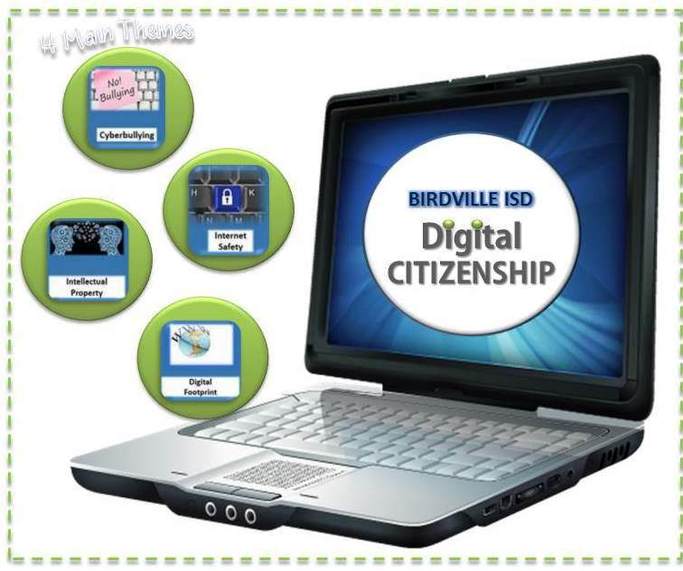Digital citizenship and cyber safety for parents
Birdville ISD Digital Citizenship has four main themes: Cyberbullying, Internet Safety, Intellectual Property (Copyright), and Digital Footprint. See below the image to learn more.
Cyberbullying
Internet Safety
Tips for Parents:
Internet Safety Tips
5 Myths and Truths about Kids Online Safety
Cyberwise: Top Ten Digital Citizenship Resources
Social Networking Sites (Twitter, Facebook, Instagram, etc) Parent Tips
- Keep the computer in a high-traffic area of your home.
- Establish limits for which online sites children may visit and for how long.
- Remember that Internet technology can be mobile, so make sure to monitor cell phones, gaming devices, and laptops.
- Surf the Internet with your children and let them show you what they like to do online.
- Know who is connecting with your children online and set rules for social networking, instant messaging, emailing, online gaming, and using webcams.
- Continually dialogue with your children about online safety.
Internet Safety Tips
5 Myths and Truths about Kids Online Safety
Cyberwise: Top Ten Digital Citizenship Resources
Social Networking Sites (Twitter, Facebook, Instagram, etc) Parent Tips
Intellectual property
digital footprint
Digital Footprint information and a video